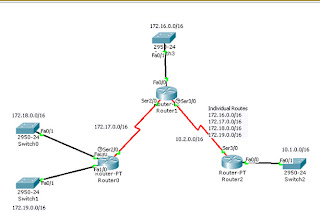Route Summarization
Gb. Individual Route
Berikut settingan untuk Individual Route :
----------ROUTER0
Router>ena
Router#conf t
Enter configuration commands, one per line. End with CNTL/Z.
Router(config)#int fa0/0
Router(config-if)#ip add 172.18.0.1 255.255.0.0
Router(config-if)#no shut
%LINK-5-CHANGED: Interface FastEthernet0/0, changed state to up
%LINEPROTO-5-UPDOWN: Line protocol on Interface FastEthernet0/0, changed state to up
Router(config-if)#^Z
%SYS-5-CONFIG_I: Configured from console by console
Router#conf t
Enter configuration commands, one per line. End with CNTL/Z.
Router(config)#int fa1/0
Router(config-if)#ip add 172.19.0.1 255.255.0.0
Router(config-if)#no shut
%LINK-5-CHANGED: Interface FastEthernet1/0, changed state to up
%LINEPROTO-5-UPDOWN: Line protocol on Interface FastEthernet1/0, changed state to up
Router(config-if)#exit
Router(config)#^Z
%SYS-5-CONFIG_I: Configured from console by console
Router#conf t
Enter configuration commands, one per line. End with CNTL/Z.
Router(config)#int s2/0
Router(config-if)#ip add 172.17.0.1 255.255.0.0
Router(config-if)#clock rate 9600
Router(config-if)#no shut
%LINK-5-CHANGED: Interface Serial2/0, changed state to down
Router(config-if)#exit
Router(config)#ip route 172.16.0.0 255.255.0.0 ser2/0
Router(config)#ip route 10.2.0.0 255.255.0.0 ser2/0
Router(config)#ip route 10.1.0.0 255.255.0.0 ser2/0
Router(config)#^Z
%SYS-5-CONFIG_I: Configured from console by console
Router#
----------ROUTER1
Router>ena
Router#conf t
Enter configuration commands, one per line. End with CNTL/Z.
Router(config)#int fa0/0
Router(config-if)#ip add 172.16.0.1 255.255.0.0
Router(config-if)#no shut
%LINK-5-CHANGED: Interface FastEthernet0/0, changed state to up
%LINEPROTO-5-UPDOWN: Line protocol on Interface FastEthernet0/0, changed state to up
Router(config-if)#^Z
%SYS-5-CONFIG_I: Configured from console by console
Router#conf t
Enter configuration commands, one per line. End with CNTL/Z.
Router(config)#int s2/0
Router(config-if)#ip add 172.17.0.2 255.255.0.0
Router(config-if)#no shut
%LINK-5-CHANGED: Interface Serial2/0, changed state to down
Router(config-if)#exit
Router(config)#int s3/0
Router(config-if)#ip add 10.2.0.1 255.255.0.0
Router(config-if)#no shut
%LINK-5-CHANGED: Interface Serial3/0, changed state to up
Router(config-if)#
%LINEPROTO-5-UPDOWN: Line protocol on Interface Serial3/0, changed state to up
Router(config-if)#^Z
%SYS-5-CONFIG_I: Configured from console by console
Router#conf t
Enter configuration commands, one per line. End with CNTL/Z.
Router(config)#ip route 172.18.0.0 255.255.0.0 ser2/0
Router(config)#ip route 172.19.0.0 255.255.0.0 ser2/0
Router(config)#ip route 10.1.0.0 255.255.0.0 ser3/0
Router(config)#^Z
%SYS-5-CONFIG_I: Configured from console by console
Router#
----------ROUTER2
Router>ena
Router#conf t
Enter configuration commands, one per line. End with CNTL/Z.
Router(config)#int fa0/0
Router(config-if)#ip add 10.1.0.1 255.255.0.0
Router(config-if)#no shut
%LINK-5-CHANGED: Interface FastEthernet0/0, changed state to up
%LINEPROTO-5-UPDOWN: Line protocol on Interface FastEthernet0/0, changed state to up
Router(config-if)#^Z
%SYS-5-CONFIG_I: Configured from console by console
Router#conf t
Enter configuration commands, one per line. End with CNTL/Z.
Router(config)#int s3/0
Router(config-if)#ip add 10.2.0.2 255.255.0.0
Router(config-if)#no shut
%LINK-5-CHANGED: Interface Serial3/0, changed state to up
Router(config-if)#
%LINEPROTO-5-UPDOWN: Line protocol on Interface Serial3/0, changed state to up
Router(config-if)#^Z
%SYS-5-CONFIG_I: Configured from console by console
Router#conf t
Enter configuration commands, one per line. End with CNTL/Z.
Router(config)#ip route 172.16.0.0 255.255.0.0 ser3/0
Router(config)#ip route 172.18.0.0 255.255.0.0 ser3/0
Router(config)#ip route 172.19.0.0 255.255.0.0 ser3/0
Router(config)#ip route 172.17.0.0 255.255.0.0 ser3/0
Router(config)#exit
%SYS-5-CONFIG_I: Configured from console by console
Router#
Nah… setelah itu mari kita lihat “Route Summarization” di bawah ini. Akan terlihat jelas dimana letak perbedaannya.
Gb. Route Summarization
Berikut settingan untuk Route Summarization :
----------ROUTER0
Router>ena
Router#conf t
Enter configuration commands, one per line. End with CNTL/Z.
Router(config)#int fa0/0
Router(config-if)#ip add 172.18.0.1 255.255.0.0
Router(config-if)#no shut
%LINK-5-CHANGED: Interface FastEthernet0/0, changed state to up
%LINEPROTO-5-UPDOWN: Line protocol on Interface FastEthernet0/0, changed state to up
Router(config-if)#^Z
%SYS-5-CONFIG_I: Configured from console by console
Router#conf t
Enter configuration commands, one per line. End with CNTL/Z.
Router(config)#int fa1/0
Router(config-if)#ip add 172.19.0.1 255.255.0.0
Router(config-if)#no shut
%LINK-5-CHANGED: Interface FastEthernet1/0, changed state to up
%LINEPROTO-5-UPDOWN: Line protocol on Interface FastEthernet1/0, changed state to up
Router(config-if)#exit
Router(config)#^Z
%SYS-5-CONFIG_I: Configured from console by console
Router#conf t
Enter configuration commands, one per line. End with CNTL/Z.
Router(config)#int s2/0
Router(config-if)#ip add 172.17.0.1 255.255.0.0
Router(config-if)#clock rate 9600
Router(config-if)#no shut
%LINK-5-CHANGED: Interface Serial2/0, changed state to down
Router(config-if)#exit
Router(config)#ip route 172.16.0.0 255.255.0.0 ser2/0
Router(config)#ip route 10.0.0.0 255.252.0.0 ser2/0
Router(config)#^Z
%SYS-5-CONFIG_I: Configured from console by console
Router#
----------ROUTER1
Router>ena
Router#conf t
Enter configuration commands, one per line. End with CNTL/Z.
Router(config)#int fa0/0
Router(config-if)#ip add 172.16.0.1 255.255.0.0
Router(config-if)#no shut
%LINK-5-CHANGED: Interface FastEthernet0/0, changed state to up
%LINEPROTO-5-UPDOWN: Line protocol on Interface FastEthernet0/0, changed state to up
Router(config-if)#^Z
%SYS-5-CONFIG_I: Configured from console by console
Router#conf t
Enter configuration commands, one per line. End with CNTL/Z.
Router(config)#int s2/0
Router(config-if)#ip add 172.17.0.2 255.255.0.0
Router(config-if)#no shut
%LINK-5-CHANGED: Interface Serial2/0, changed state to down
Router(config-if)#exit
Router(config)#int s3/0
Router(config-if)#ip add 10.2.0.1 255.255.0.0
Router(config-if)#no shut
%LINK-5-CHANGED: Interface Serial3/0, changed state to up
Router(config-if)#
%LINEPROTO-5-UPDOWN: Line protocol on Interface Serial3/0, changed state to up
Router(config-if)#^Z
%SYS-5-CONFIG_I: Configured from console by console
Router#conf t
Enter configuration commands, one per line. End with CNTL/Z.
Router(config)#ip route 10.1.0.0 255.255.0.0 Serial3/0
Router(config)#ip route 172.18.0.0 255.254.0.0 Serial2/0
Router(config)#^Z
%SYS-5-CONFIG_I: Configured from console by console
Router#
----------ROUTER2
Router>ena
Router#conf t
Enter configuration commands, one per line. End with CNTL/Z.
Router(config)#int fa0/0
Router(config-if)#ip add 10.1.0.1 255.255.0.0
Router(config-if)#no shut
%LINK-5-CHANGED: Interface FastEthernet0/0, changed state to up
%LINEPROTO-5-UPDOWN: Line protocol on Interface FastEthernet0/0, changed state to up
Router(config-if)#^Z
%SYS-5-CONFIG_I: Configured from console by console
Router#conf t
Enter configuration commands, one per line. End with CNTL/Z.
Router(config)#int s3/0
Router(config-if)#ip add 10.2.0.2 255.255.0.0
Router(config-if)#no shut
%LINK-5-CHANGED: Interface Serial3/0, changed state to up
Router(config-if)#
%LINEPROTO-5-UPDOWN: Line protocol on Interface Serial3/0, changed state to up
Router(config-if)#^Z
%SYS-5-CONFIG_I: Configured from console by console
Router#conf t
Enter configuration commands, one per line. End with CNTL/Z.
Router(config)#ip route 172.16.0.0 255.252.0.0 ser3/0
Router(config)#^Z
%SYS-5-CONFIG_I: Configured from console by console
Router#
----------PEMBAHASAN----------
Route Summarization adalah cara memperkecil routing table sehingga membuat proses pencarian menjadi lebih efisien, karena lebih sedikit rute yang dicari.